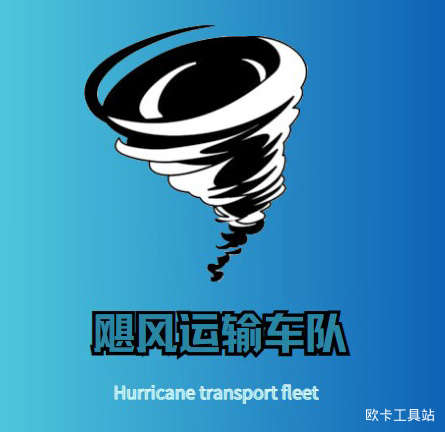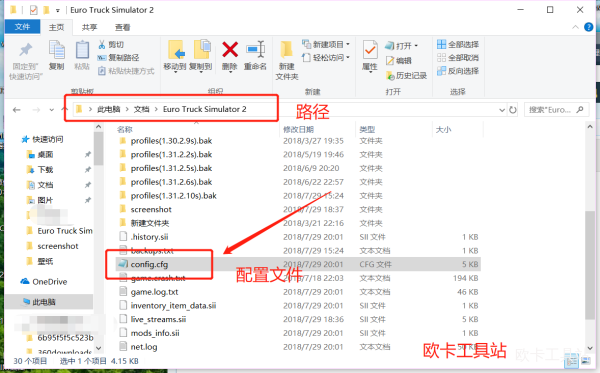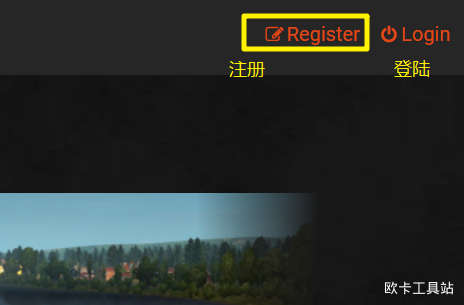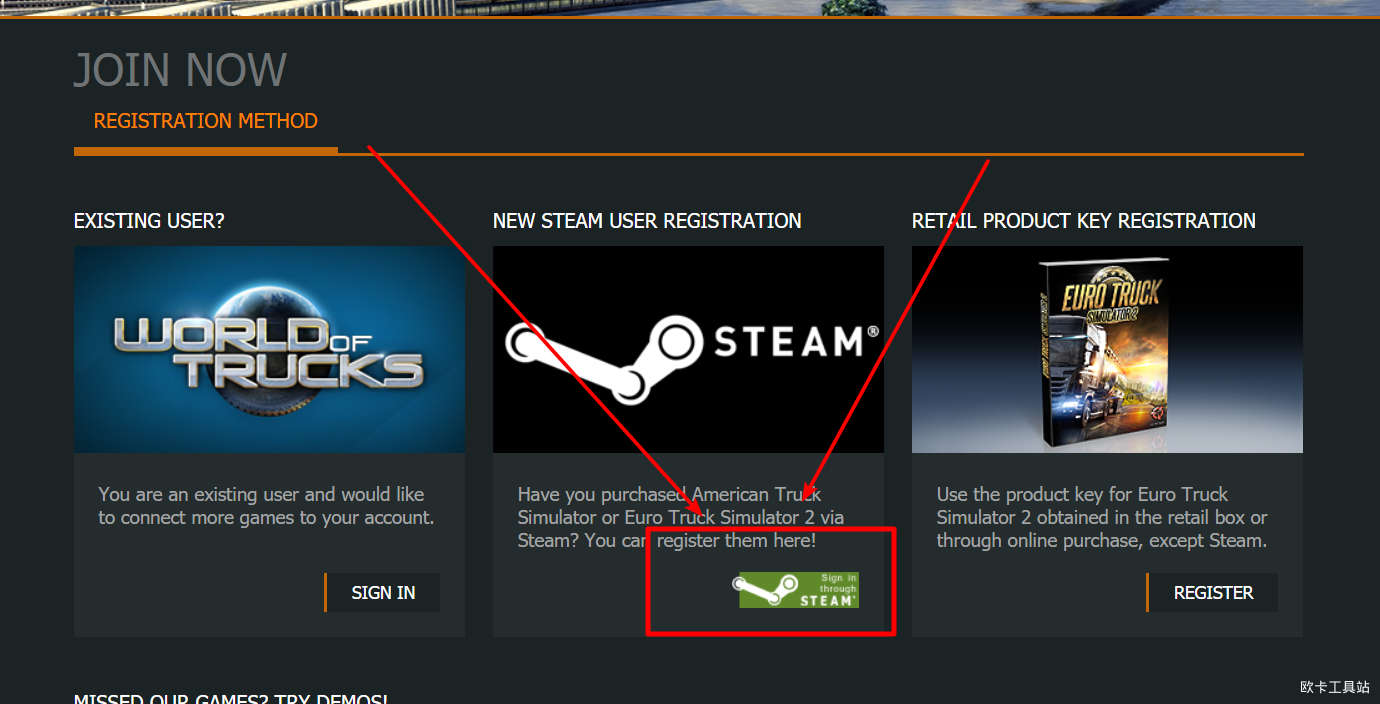关注微信公众号: 欧洲卡车模拟2工具站 回复: "vtc67856" 获取vtc信息
简介
启承国际成立于2022年6月20日,车队目前在队320+人,接待QQ群: 764825407,日常联运15+,车队已开启积分制奖励【手柄 加速器 水杯 定制物品 茶叶 等】。车队主打娱乐,来了就是一家人,唯一要求:活动联运期间不能在其他服务器跑车。启蒙未来 承蒙厚爱,本车队拥有多名技术人员为您游戏问题进行解答,车队秉承将队员转化为兄弟的理念,联运超过一定人数我们会在yy抽奖品如抱枕水杯之类,目前已有队员抽取抱枕以及其他奖品,启承国际招收股东管理队员,我在启承国际等着您到来
车队VTC链接:https://truckersmp.com/vtc/67856
车队网站2:https://qcvtcc.com/
入队要求:
1.正版游戏(本体即可)
2.年满16周岁+
3.车队不招收口吐芬芳 不听从指挥和擅自离队的队员(包括双重车队等)
车队联运时间:
1.全天在线 周二 周三 周五 双休联运
2.进入车队需满足每周最低2次联运(有事请向管理请假)
3.发车时间为上述条件的晚上20:30 20:00即可接档上线 联运期间必须上YY俗称2丫(Y频9214)
联运截图:




Vtc简介
Vtc规则

 发车前:按照指挥进行停车,停好后将车辆熄火,并关闭所有车灯。
发车前:按照指挥进行停车,停好后将车辆熄火,并关闭所有车灯。
 发车时:按照从左往右,从前往后的顺序依次进行发车。
发车时:按照从左往右,从前往后的顺序依次进行发车。
 出货场时:注意场外是否有其他车辆,在保证安全的情况下驶出货场。
出货场时:注意场外是否有其他车辆,在保证安全的情况下驶出货场。
 车距:请保持100米左右,防止前方车辆急刹导致碰撞!
车距:请保持100米左右,防止前方车辆急刹导致碰撞!
 超车:没有车队指挥及管理无明确要求,禁止随意超车。
超车:没有车队指挥及管理无明确要求,禁止随意超车。
 车祸:如果遇到车祸,请迅速读取存档(中途存档或自动存档),不要在车道上停留过久。若读取自动存档,请告知管理并走超车道迅速追上车队,小心驾驶,不要撞到他人!
车祸:如果遇到车祸,请迅速读取存档(中途存档或自动存档),不要在车道上停留过久。若读取自动存档,请告知管理并走超车道迅速追上车队,小心驾驶,不要撞到他人!
 进货场时:视情况而定弃用挂车并听从指挥进行停车。
进货场时:视情况而定弃用挂车并听从指挥进行停车。
 停车后:将车辆熄火,并关闭所有车灯。
停车后:将车辆熄火,并关闭所有车灯。
 网络延迟及掉包:上线前确保网络顺畅并打开加速器,确保自己在游戏中的延迟不会影响他人行驶。延迟高或者掉包的队员请靠右停车(开启双闪)并告知管理。
网络延迟及掉包:上线前确保网络顺畅并打开加速器,确保自己在游戏中的延迟不会影响他人行驶。延迟高或者掉包的队员请靠右停车(开启双闪)并告知管理。

 Before departure: Park according to the command, turn off the vehicle and turn off all lights.
Before departure: Park according to the command, turn off the vehicle and turn off all lights.
 When starting: start from left to right, from front to back.
When starting: start from left to right, from front to back.
 When leaving: Drive out of the yard carefully and don't collide
When leaving: Drive out of the yard carefully and don't collide
 Distance: Please keep about 100 meters to prevent collisions caused by sudden braking!
Distance: Please keep about 100 meters to prevent collisions caused by sudden braking!
 Overtaking: Do not overtake without Team Management's Commands
Overtaking: Do not overtake without Team Management's Commands
 Accident: If you encounter a car accident, please read the save quickly (midway save or autosave), and don't stay in the lane for too long. If you read the autosave, please Drive carefully and don't hit others!
Accident: If you encounter a car accident, please read the save quickly (midway save or autosave), and don't stay in the lane for too long. If you read the autosave, please Drive carefully and don't hit others!
 When entering end: depending on the situation, abandon the trailer and follow the command to park.
When entering end: depending on the situation, abandon the trailer and follow the command to park.
 After parking: Turn off the vehicle and turn off all lights.
After parking: Turn off the vehicle and turn off all lights.

隐私保护
{{ vtcname }}人数
实时人数和在线地图嵌入网站代码
vtc最新资讯
- 🚛 启承国际参加幸运物流十月公开活动 | 2024.10.27
- 🚛 启承国际举办队内联运活动 | 2024.10.26
- 🚛 启承国际参加星云联盟活动 | 2024.10.25
- 🚛 启承国际参加“十月阳光明,Pean 与我行”活动 | 2024.10.24
- 🚛 启承国际参加中国顶尖车队十月首次公开活动 | 2024.10.20
- 🚛 启承国际参加XM散人车队首次公开活动 | 2024.10.19
- 🚛 启承国际参加中国鼎盛车队十月公开活动 | 2024.10.18
- 🚛 启承国际参加1v1对抗联运活动 | 2024.10.16
- 🎉 启承国际举办十月公交主题活动 | 2024.10.13
- 🚛 启承国际参加鹿途车队十月公开活动 | 2024.10.12
vtc角色
vtc要求
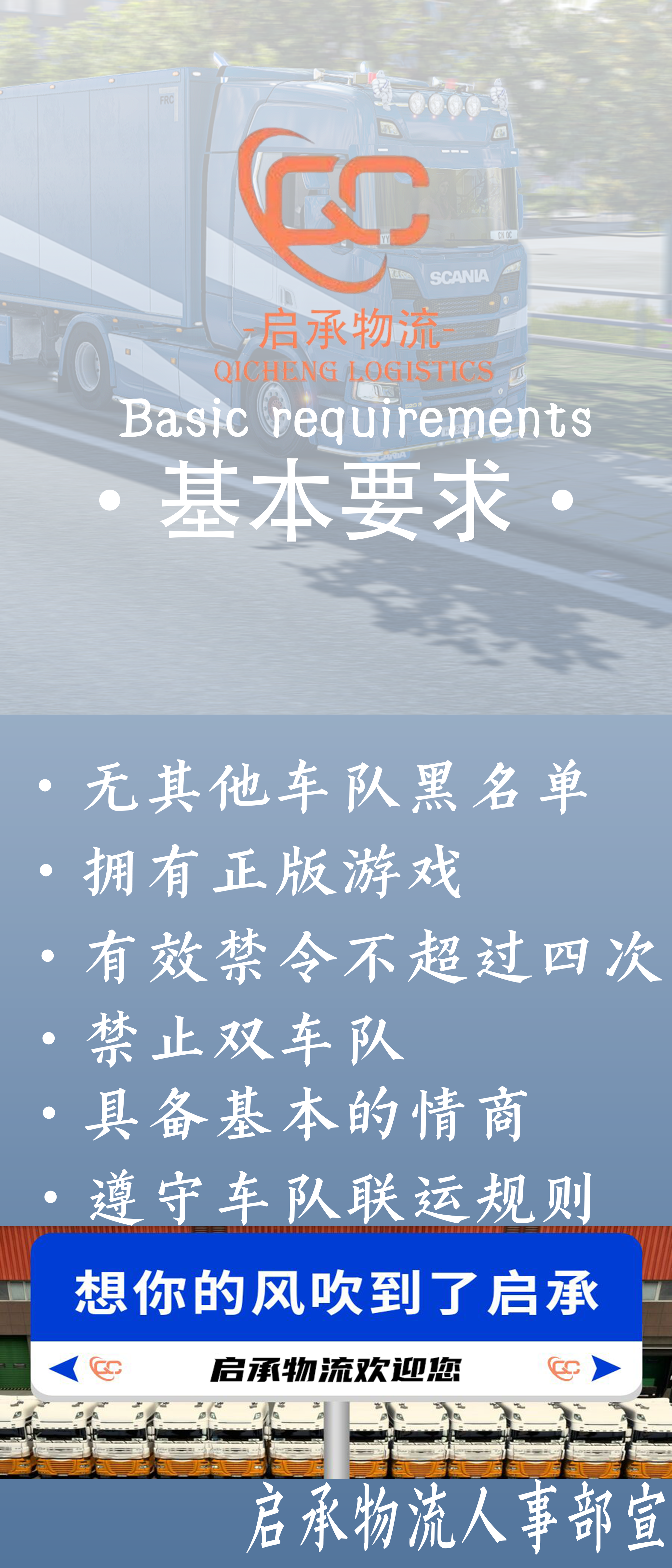
公告
关注微信公众号: "欧洲卡车模拟2工具站"
回复关键词可以自助查询
热门文章
欧洲卡车模拟2控制台指令使用
欧洲卡车模拟2提供了console(控制台)支持,你可以把控制台指令理解为游戏中经常输的秘籍,...
Promods注册下载安装联机图文教程
友情提示:Promods可以不用注册,你可以直接把mod放入欧卡2mod文件夹使用,没有Mod...
联机插件注册安装使用教程
本教程由欧洲卡车模拟2工具站编写,转载请注明出处:此教程部分图片使用了其他车队的联机教程:如有...
卡车世界注册教程以及外部任务教程
注意: 卡车世界任务限速 90km/h...
微信公众号查询使用帮助
首先关注公众号...
欧卡2mod安装教程
欧卡2mod安装教程1.确定mod格式欧洲卡车模拟2游戏mod格式统一后缀格式为scs,如果你...
欧卡座椅调整和视角调整
在欧洲卡车模拟2中,如果需要调整座椅位置和视角,可以按照下面教程操作游戏中按3下F4就可以看到...
快速修车代码
欧洲卡车模拟2中修车的方法有2种按F7传送修理站修车联机过程中按y然后输入/fix...
欧洲卡车模拟2联机帮助手册
欧洲卡车模拟2怎么联机点击进入教程欧卡工具站网址:...
官方TRUCKERSMP联机规则
由于联机规则经常变化,本站无法第一时间更新,联机规则以官方英文规则为准。 感谢...